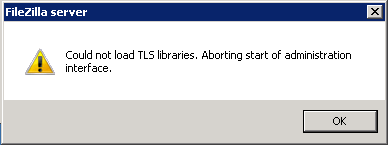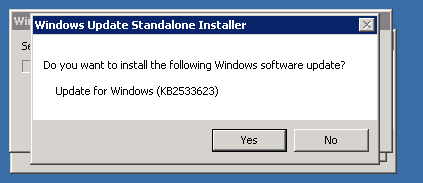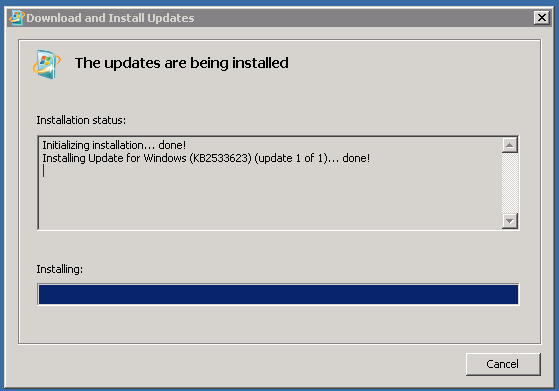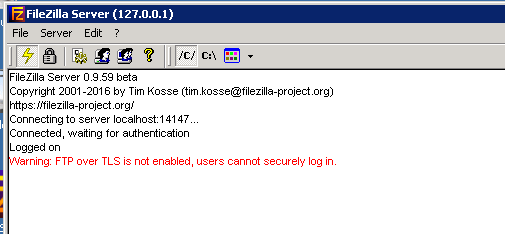คลังความรู้
COLO.in.th > คลังความรู้ > Windows > ปัญหา FileZilla Server Could not load TLS libraries.
ปัญหา FileZilla Server Could not load TLS libraries.
ปัญหาเปิดโปรแกรม FileZilla Server และขึ้น Could not load TLS libraries. Aborting start of administration interface. สามารถแก้ไขได้ดังนี้
สำหรับ Windows 7 , Windows 2008 , Windows 2008R2
ภาพขึ้น Erorr จะเป็นประมาณนี้ครับ
เริ่มต้นการแก้ไขโดยการ โหลดไฟล์ Update for Windows (KB2533623) ที่ขาด https://support.microsoft.com/en-us/kb/2533623หรือ Download KB2533623
ติดตั้งไฟล์ KB2533623 ที่เพิ่งโหลดมา เลือก Yes
รอการติดตั้งสักครู่ เมื่อติดตั้งเสร็จแล้วให้เลือก Restart
เมื่อเครื่อง Restart เสร็จแล้ว ทำการเปิดโปรแกรม FileZilla Server ก็จะสามารถใช้งานได้เรียบร้อยครับ
ต้องการดาวน์โหลดโปรแกรม FTP Server ของ FileZilla Server ได้ที่ https://filezilla-project.org/download.php?type=server
สำหรับ Client แนะนำเป็น WinFCP ครับ สามารถดาวน์โหลดได้ที่ https://winscp.net/eng/download.php
![]() บันทึกสู่รายการโปรดของฉัน
บันทึกสู่รายการโปรดของฉัน  พิมพ์หัวข้อนี้
พิมพ์หัวข้อนี้
Also Read
Powered by WHMCompleteSolution