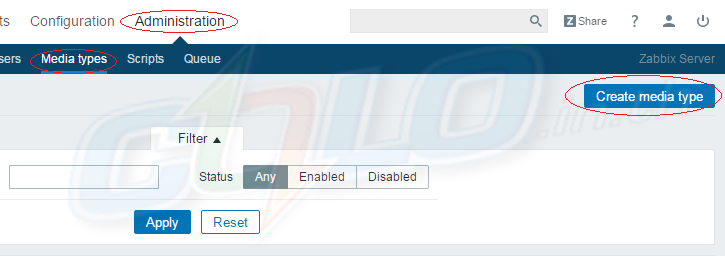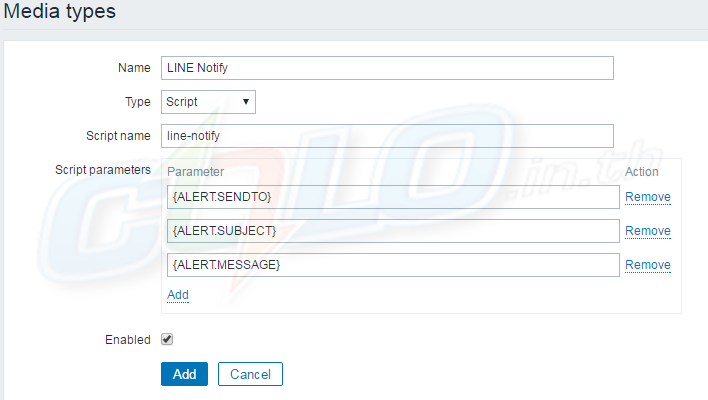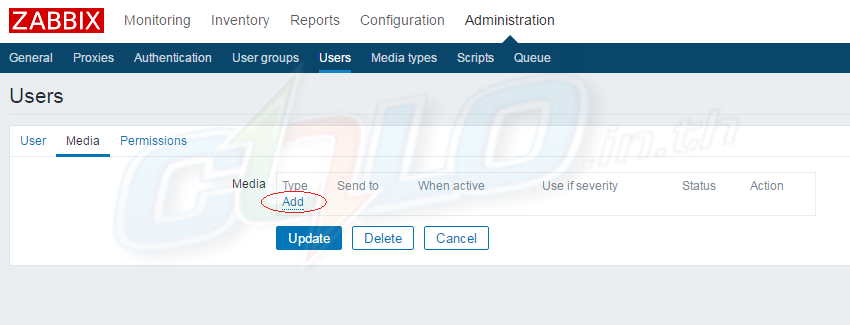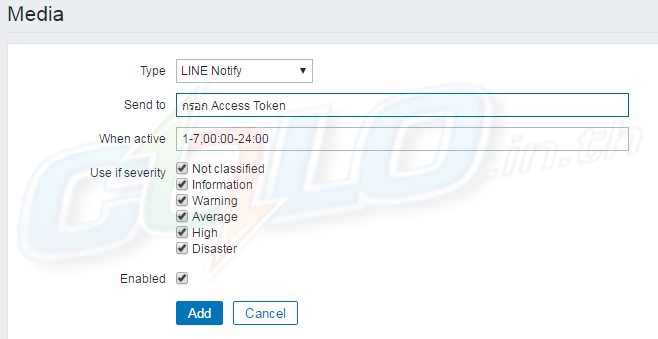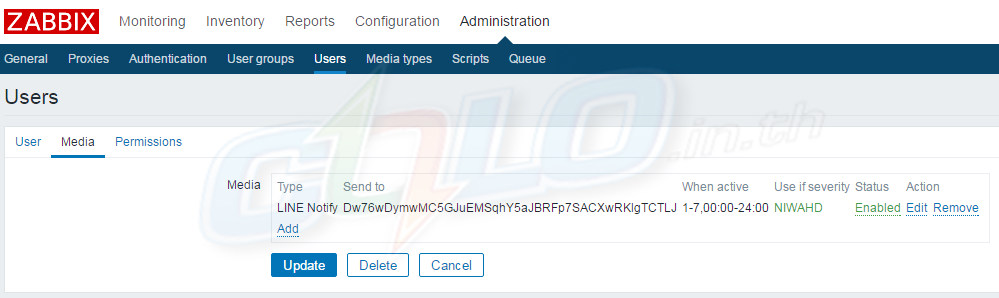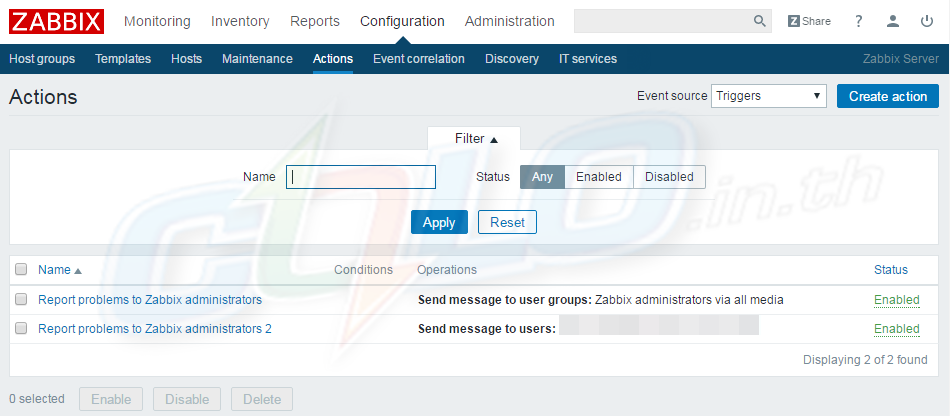คลังความรู้
COLO.in.th > คลังความรู้ > Zabbix > วิธีการทำ Zabbix แจ้งเตือนด้วย LINE Notify
วิธีการทำ Zabbix แจ้งเตือนด้วย LINE Notify
ก่อนอื่นวิธีการนี้ทางเราได้มาจาก คุณแบงค์ Best Internet Service Solution Co.,Ltd. ต้องขอขอบคุณมากๆครับ
เบื้องต้นเราต้องมี Access Token จาก LINE Notify สามารถสร้างได้ที่ https://notify-bot.line.me/my/
สร้าง Alert Script
วิธีการขอ Access Token สามารถดูเพิ่มเติมได้ที่นี้ https://www.colo.in.th/knowledgebase/69/-Access-Token.htmlnano /usr/lib/zabbix/alertscripts/line-notify#!/bin/bash curl -X POST -H "Authorization: Bearer $1" \ -F "message=$2" https://notify-api.line.me/api/notify
เข้าไปที่ Web Page of your Zabbix Server and then
Administration > Media Types > Create media types
กรอกรายละเอียด
Name : LINE Notify
Type : Script
Script name : line-notify
Script parameters : {ALERT.SENDTO}, {ALERT.SUBJECT}, {ALERT.MESSAGE}
ขั้นตอนต่อไปเป็นการ เพิ่ม Media ให้กับ User โดยเข้าไปที่ Administration > User > เลือก User ที่ต้องการ และเข้าไปที่เมนู Media เลือก Add
เลือก Media ตังภาพ
Type : LINE Nitify
Send to : กรอก access token ที่ได้มาจากตอนแรก
เมื่อกด Add เรียบร้อยแล้วให้กด Update
ขั้นตอนต่อไปเป็นการ Enable Action โดยไปที่เมนู Configuration > Actions > select Triggers ให้กดที่ Disabled เพื่อเปลี่ยนสถานะเป็น Enable
เท่านี้ก็จะได้รับการแจ้งเตือนจาก Zabbix เข้ามาทาง LINE Notify (หากมีข้อผิดพลาดประการใดต้องขออภัยด้วยครับ)
![]() บันทึกสู่รายการโปรดของฉัน
บันทึกสู่รายการโปรดของฉัน  พิมพ์หัวข้อนี้
พิมพ์หัวข้อนี้
Powered by WHMCompleteSolution