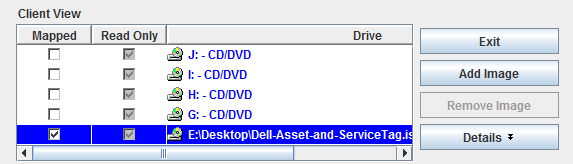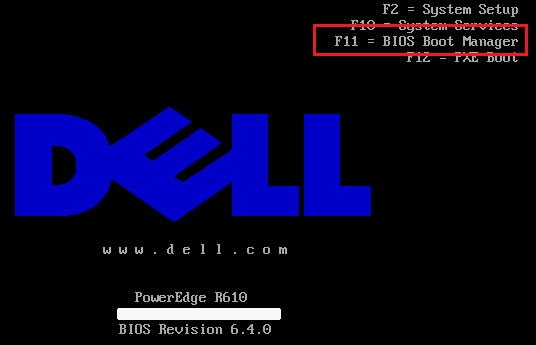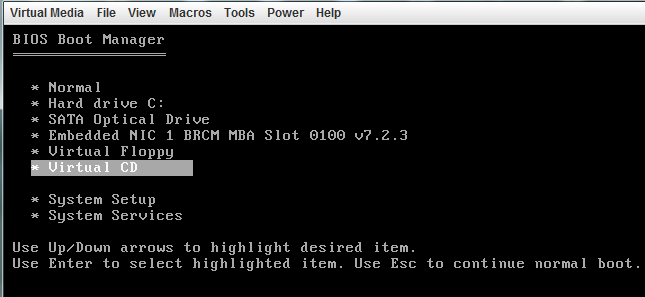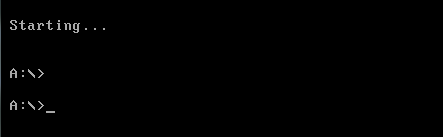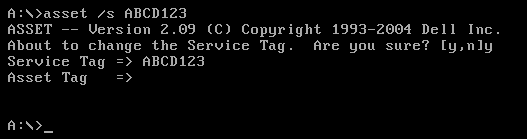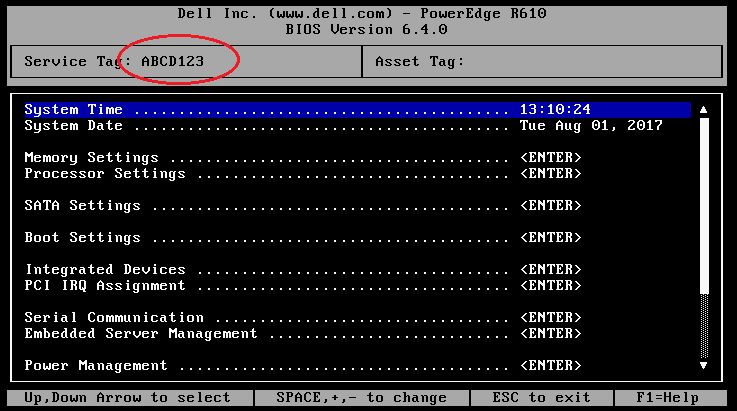คลังความรู้
COLO.in.th > คลังความรู้ > How To > How to Change the Service Tag on a Dell Server
How to Change the Service Tag on a Dell Server
วิธีการเปลี่ยน หมายเลข Service Tag ของ Dell Server
โหลดไฟล์ Dell asset & Service Tag ที่นี้ Download
Boot File ISO (ทางเราได้ดำเนินการผ่าน iDrac6 Enterpise)
เลือก BIOS Boot Manger กด F11
เลือก Virtual CD
เมื่อ Boot เข้า แล้วจะเป็นตามภาพ
คำสั่งเปลี่ยน พิมพ์
asset /s หมายเลข Service Tagตัวอย่างasset /s ABCD123
เมื่อเสร็จแล้วทำการ Reboot เครื่องและเข้า Mode Bios เพื่อตรวจสอบเลข Service Tag ที่เปลี่ยน
เมื่อเข้า หน้า System Setup จะพบว่า เลข Service Tag เปลี่ยนเป็นตามที่เรากำหนด
![]() บันทึกสู่รายการโปรดของฉัน
บันทึกสู่รายการโปรดของฉัน  พิมพ์หัวข้อนี้
พิมพ์หัวข้อนี้
Also Read
Powered by WHMCompleteSolution