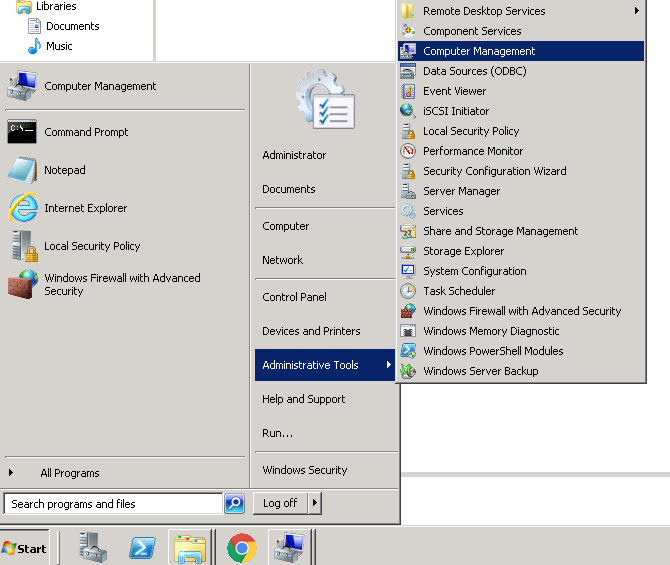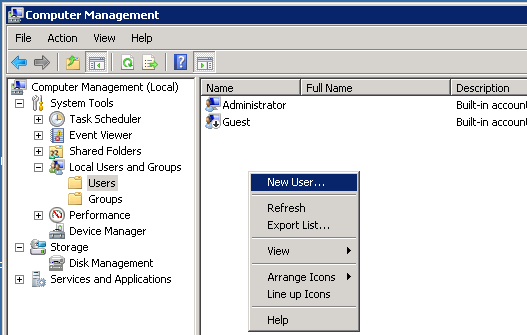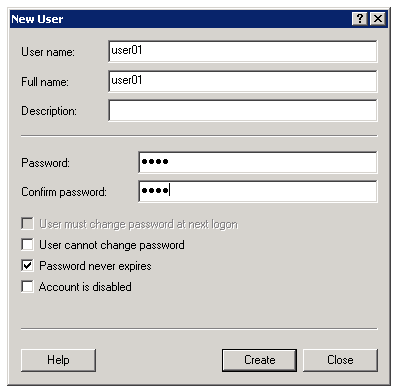คลังความรู้
COLO.in.th > คลังความรู้ > Windows > How to Create User in Windows Server 2008 R2
How to Create User in Windows Server 2008 R2
การสร้าง User ใน Windows Server 2008 R2
ไปที่ Start ----> Administrative Tools ----> Computer Management (หรือเรียก compmgmt.msc)
คลิกขวา ที่ว่าง ตามภาพ เลือก New User...
กำหนด Username และ Password ที่ต้องการ และคลิก Create
เท่านี้ก็สามารถสร้าง User ตามที่ต้องการได้แล้วครับ
![]() บันทึกสู่รายการโปรดของฉัน
บันทึกสู่รายการโปรดของฉัน  พิมพ์หัวข้อนี้
พิมพ์หัวข้อนี้
Also Read
Powered by WHMCompleteSolution