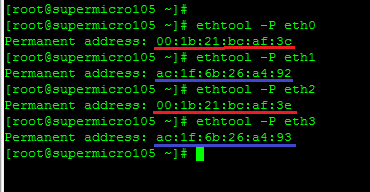คลังความรู้
COLO.in.th > คลังความรู้ > CentOS 7 > Problem Interface name not sorted Centos7
Problem Interface name not sorted Centos7
วิธีการแก้ไขปัญหาชื่อ interface ไม่เรียงตาม mac สำหรับ Centos7
ตัวอย่าง eth0 คู่กับ eth2 และ eth1 คู่กับ eth3
การแก้ไข สร้างไฟล์ 70-persistent-net.rules
touch /etc/udev/rules.d/70-persistent-net.rulesและกำหนดค่าnano /etc/udev/rules.d/70-persistent-net.rulesSUBSYSTEM=="net", ACTION=="add", DRIVERS=="?*", ATTR{address}=="ac:1f:6b:26:a4:92", ATTR{type}=="1", KERNEL=="eth*", NAME="eth0" SUBSYSTEM=="net", ACTION=="add", DRIVERS=="?*", ATTR{address}=="ac:1f:6b:26:a4:93", ATTR{type}=="1", KERNEL=="eth*", NAME="eth1" SUBSYSTEM=="net", ACTION=="add", DRIVERS=="?*", ATTR{address}=="00:1b:21:bc:af:3c", ATTR{type}=="1", KERNEL=="eth*", NAME="eth2" SUBSYSTEM=="net", ACTION=="add", DRIVERS=="?*", ATTR{address}=="00:1b:21:bc:af:3e", ATTR{type}=="1", KERNEL=="eth*", NAME="eth3"เมื่อแก้ไขเสร็จแล้วให้ Reboot เครื่อง
เมื่อเครื่อง Reboot ขึ่นมาแล้วให้ ลบ Module Driver igb และ ixgbe (กรณีเป็น Driver ตัวอื่นให้เปลี่ยน)rmmod igb rmmod ixgbe
โหลด Module Driver igb และ ixgbe ใหม่ และ service network restartmodprobe igb modprobe ixgbe service network restart
ตั้งค่าให้ทำงานอัตโนมัติ สร้าง bash scriptnano /root/eth.sh chmod 755 /root/eth.sh#!/bin/bash rmmod igb rmmod ixgbe sleep 2s modprobe igb sleep 2s modprobe ixgbe sleep 2s service network restartเพิ่ม Auto running a script ที่ /etc/rc.d/rc.localecho "/root/eth.sh" >> /etc/rc.d/rc.local
กรณี Auto running a script ที่ /etc/rc.d/rc.local ไม่ทำงานchmod +x /etc/rc.d/rc.localจากนั้นดำเนินการ Reboot และตรวจสอบ MAC Address โดยพิมพ์ ethtool -P eth0
![]() บันทึกสู่รายการโปรดของฉัน
บันทึกสู่รายการโปรดของฉัน  พิมพ์หัวข้อนี้
พิมพ์หัวข้อนี้
Also Read
Powered by WHMCompleteSolution