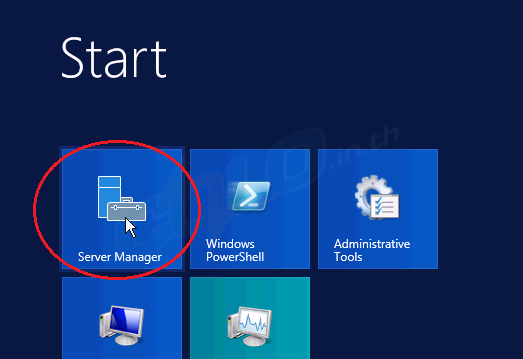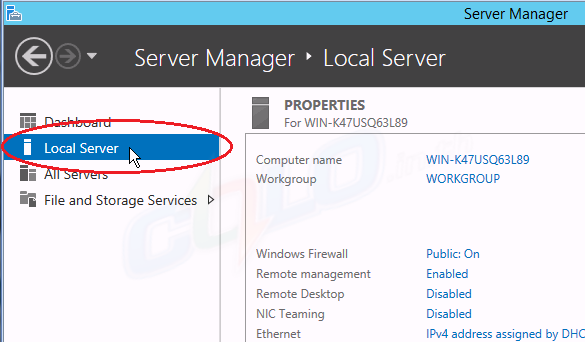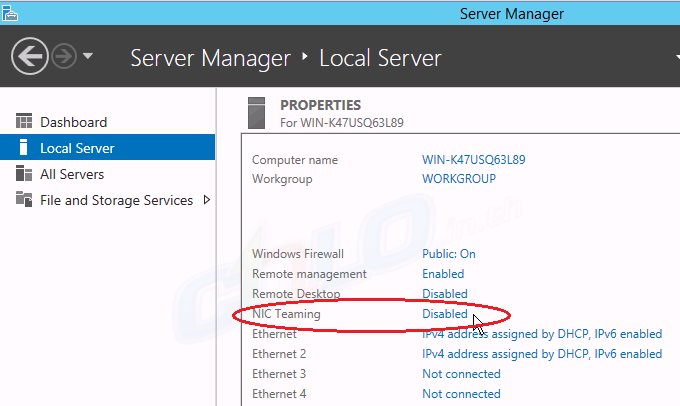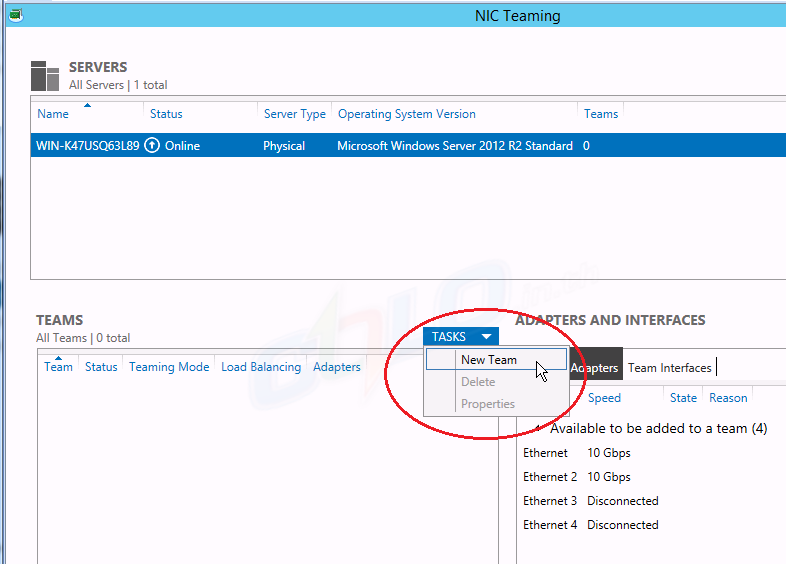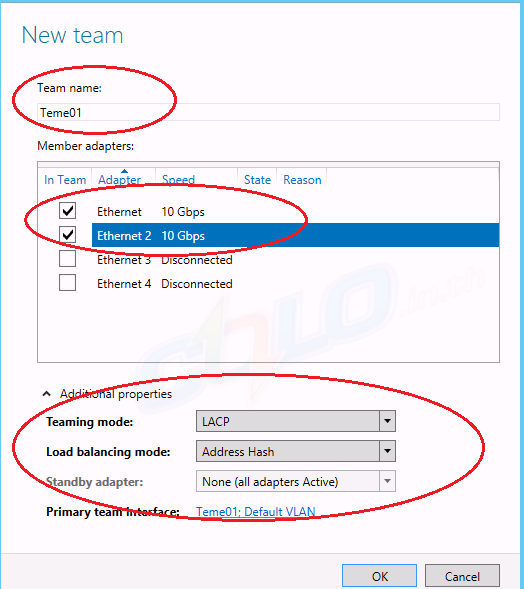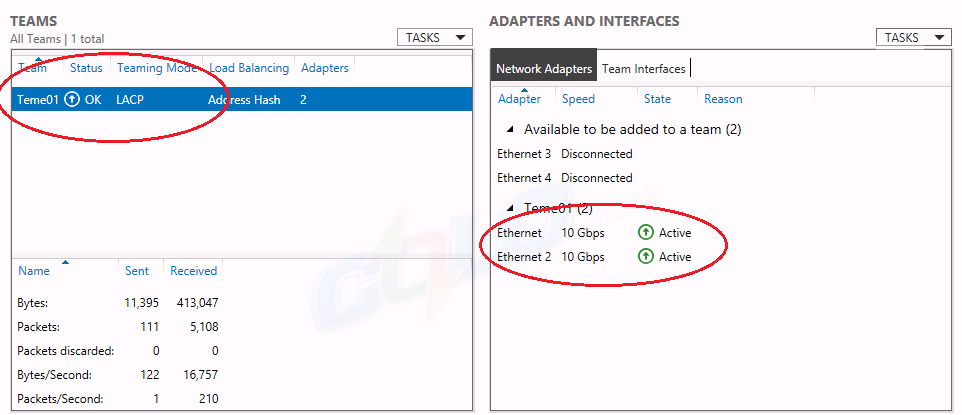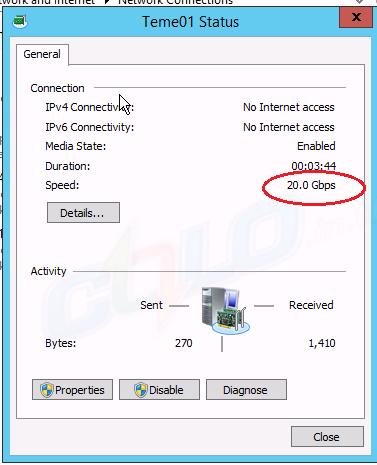คลังความรู้
COLO.in.th > คลังความรู้ > Windows > How to configure NIC Teaming on Windows Server 2012
How to configure NIC Teaming on Windows Server 2012
วิธีการทำ Teaming หรือ Bonding สำหรับ Windows Server 2012 หรือเอาไปใช้กับ Windows Server 2016
เลือก Server Manger
เลือกเมนู Local Serverคลิก Disable ที่ NIC Teaming
จะได้หน้าต่าง NIC Teaming ในส่วนของ TEAMS ตลิก TASKS เลือก New Team
กำหนดชื่อ Team name เช่น Team01 เลือก interface ที่ต้องการทำ Teaming และ กำหนด Mode เลือก Additional properties
Mode เลือก Additional properties
Teaming mode: LACP
Load balancing mode: Address Hash
เสร็จสิ้น
![]() บันทึกสู่รายการโปรดของฉัน
บันทึกสู่รายการโปรดของฉัน  พิมพ์หัวข้อนี้
พิมพ์หัวข้อนี้
Also Read
Powered by WHMCompleteSolution